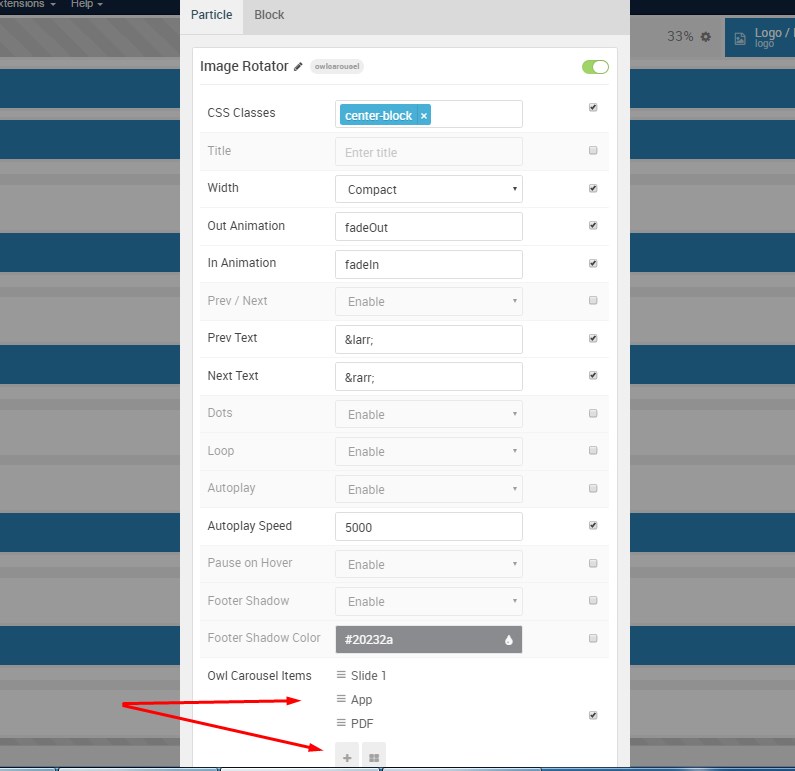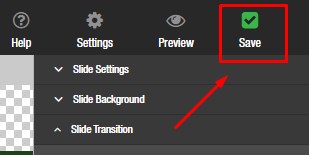Linking Slides using Unite Slider
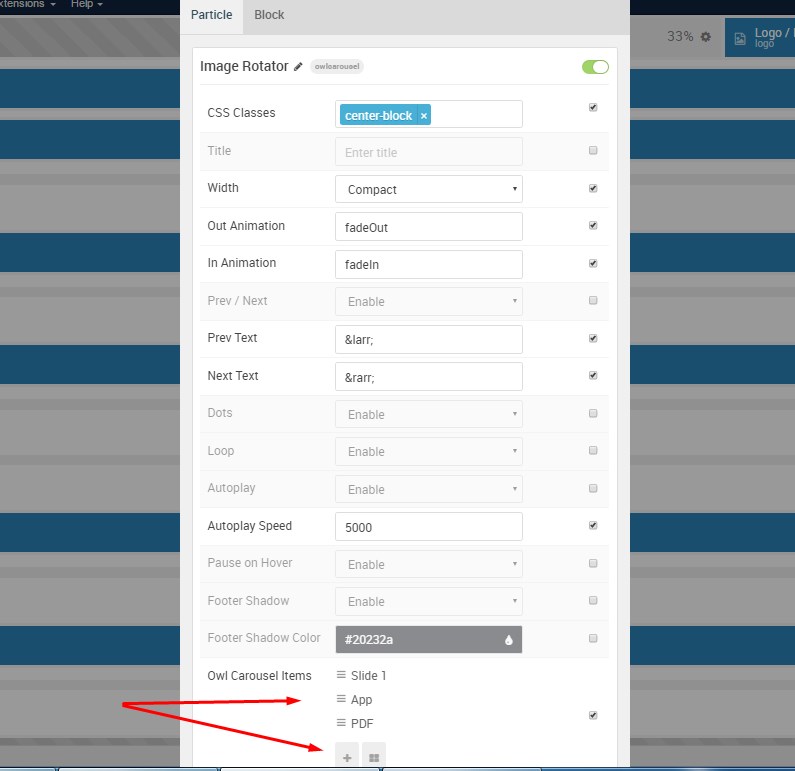 |
From the slides list, click the green “Edit Slide” button to the left of the image you wish to place a text layer over |
|
Select “Slide Link” Set Enable Link: to “Enable” Add your URL in the Slide Link box |
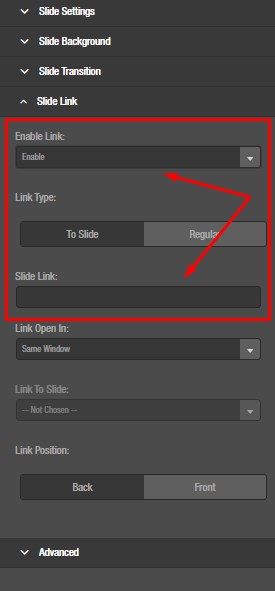 |
|
|
Be sure you click the green “Save” button in the upper right hand corner Flush your website cache to see your work immediately on your website |
Linking Slides in Unite Slider